How to install Terrarium TV on Kodi/XBMC 2017
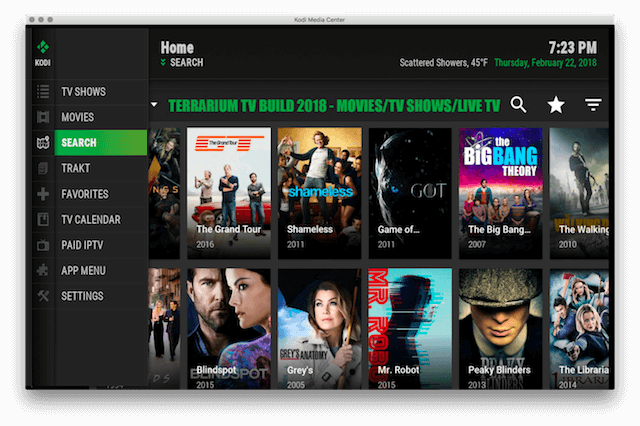
This is a beautiful little build that is well worth a look if you like to try builds out. It is built using the Horizon skin which has a great look.
As this is a build it is best to install it on a fresh install of Kodi.
This is a 3rd party build so please do not post questions about it in the official Kodi forums.
Offers:
- TV
- Movies
- Search
- Trakt
- Favourites
- TV Calendar
I recommend using a VPN to help keep yourself anonymous and protect yourself online. If you already used a VPN service you can skip this step.
To Install Terrarium TV Build on Kodi:
By Default Kodi 17 has Unknown Sources disabled. So we must enable this first. Once this is done it doesn't need doing again. If you have already done this just scroll down a few steps to the section marked Now to install Terrarium TV Add-on for Kodi
- Open Kodi
- Select Settings
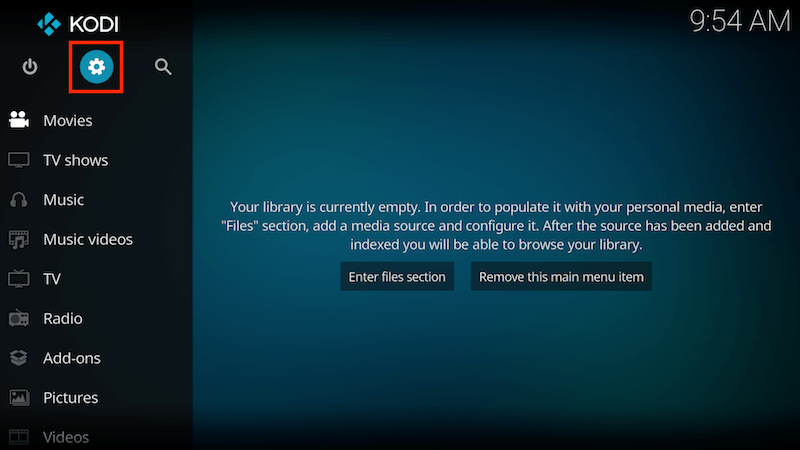
- Select System Settings
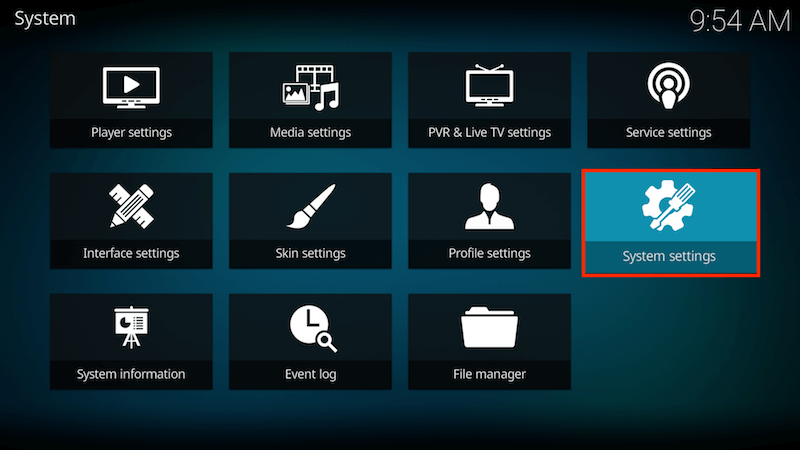
- Select Add-ons
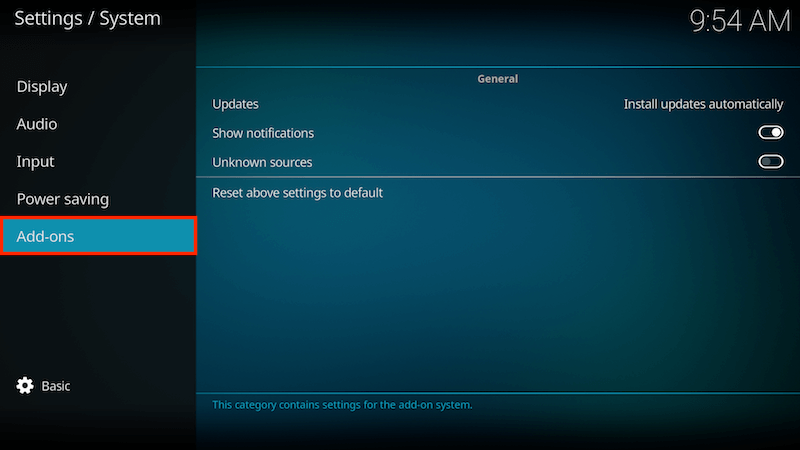
- Turn on Unknown sources
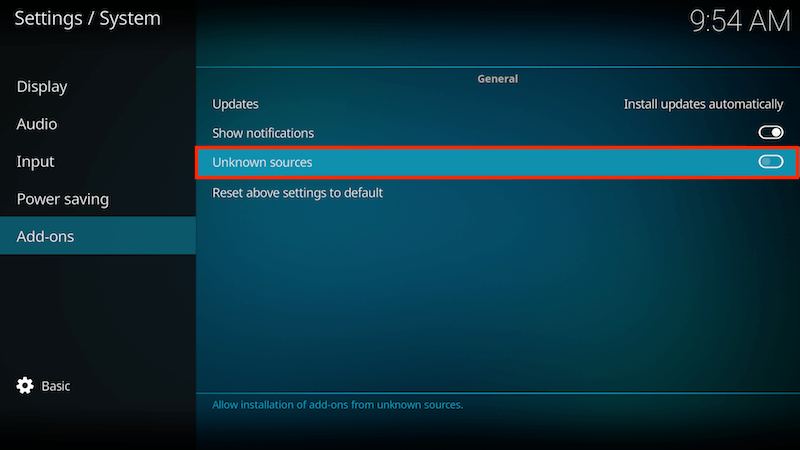
- A warning will now appear asking if you agree that you are responsible for data loss, damage to device etc. As long as you are a sensible user then you are fine. Click Yes
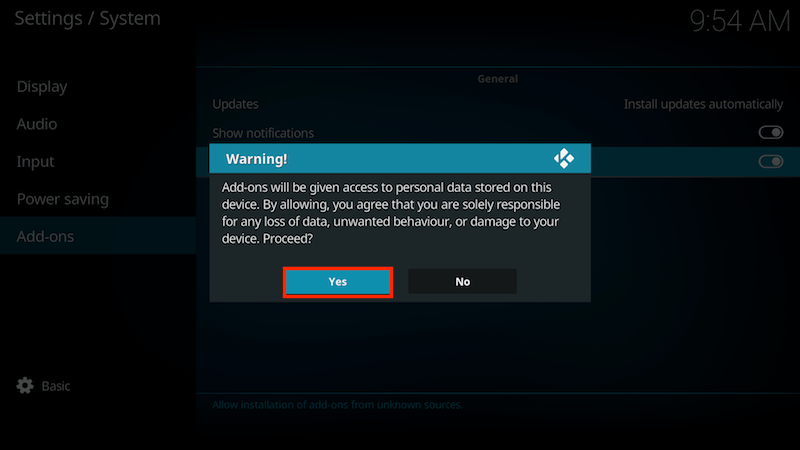
Now to install Terrarium TV Builds for Kodi
- Open Kodi
- Select Settings (cog icon top left)
- Select File Manager
- Select Add Source
- Select None
- Type the following EXACTLY
http://jesusboxrepo.xyz/repoand select OK - Highlight the box underneath marked enter a name for this media Source and type jbr then click OK
- Go back to your home screen & select Add-ons from the left hand menu
- Select Browser (icon that looks like a box top left)
- Select Install from zip file
- Select jbr
- Select plugin.program.flixbornshowizard.zip
- Wait for Add-on installed notification
- Go back to your Home Screen
- Select Add-ons from the left hand menu
- Select Program add-ons from the left hand menu
- Select Flixbornsho Wizard
- Select Terrarium TV
- The build will now start downloading (it will take a while)
- When the download completes you will see a popup saying To ensure all changes are saved you must force close your system. UNPLUG YOUR DEVICE DO NOT use the quit/exit options
- If yuou click the OK button under the message it should force close for you. If it doesn't then unplug your Android box/Firestick/Fire TV, OE/LE devices. If on a computer just use the standard force close option
- Restart Kodi
- Leave it for a few minutes so addons can update
Comments
Post a Comment